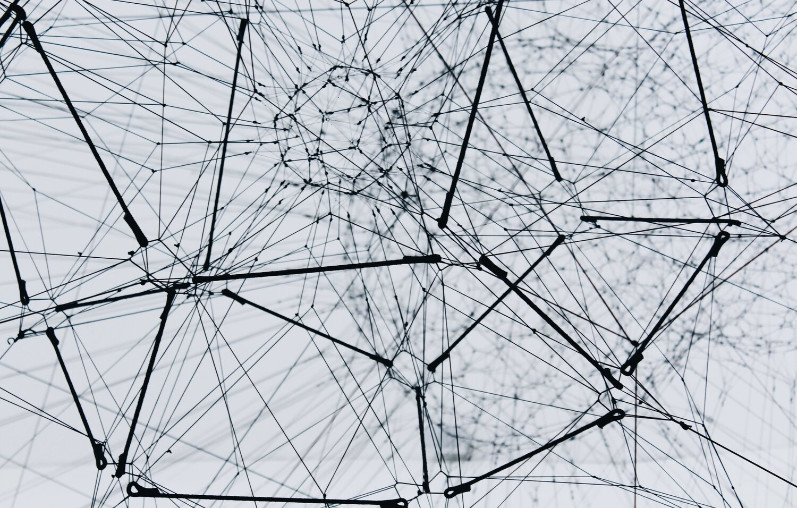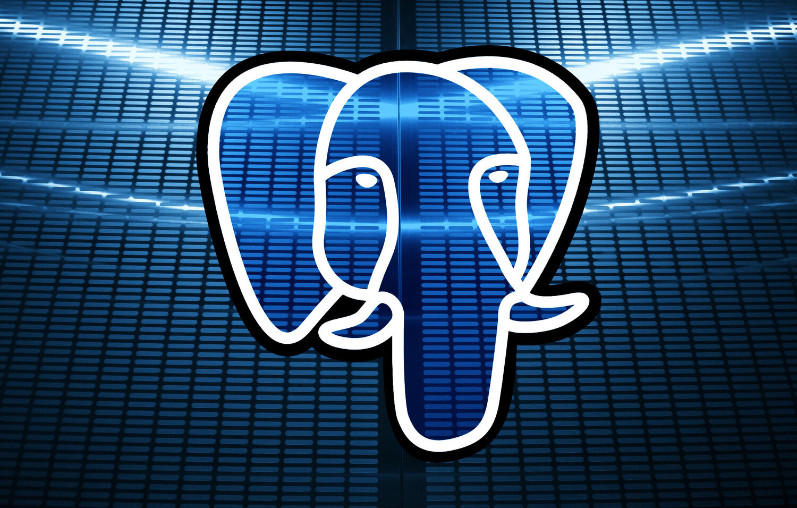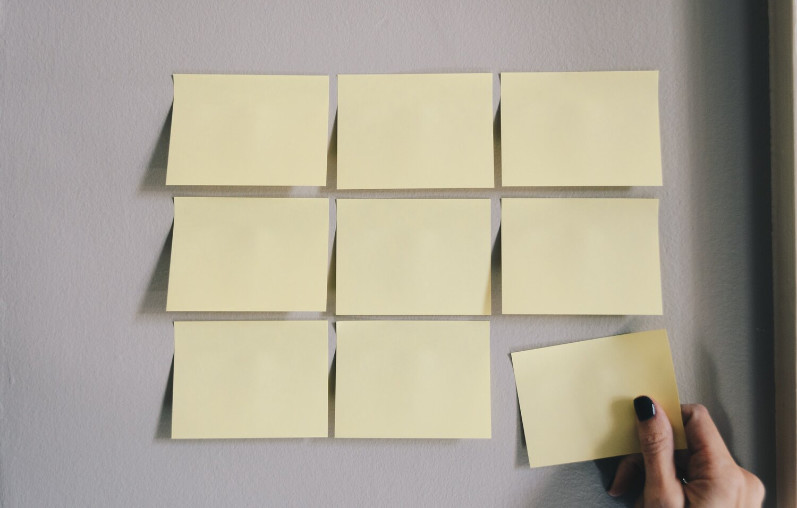Wiki.js 3.0 Feature Preview - File Manager
Wiki.js 3.0 introduces a new management system called File Manager.
The File Manager is accessible from the top-right corner of the screen at any time and can be used to manage assets, pages and folders.
You no longer need to edit a page just to be able to manage your assets! By moving page management out of the administration area, regular users can also now manage the pages they have access to without needing administrative rights.
While you can still create pages by specifying paths directly, folder management is now more akin to standard OS file management. You can create folders, rename or move all files under them, duplicate and delete them.
The right section of the File Manager shows the selected item properties, including a thumbnail (images only for now, PDF and more coming later).
Finally, new useful tools like the ability the resize an image, copy the URL to an asset or download assets / pages directly are being added.